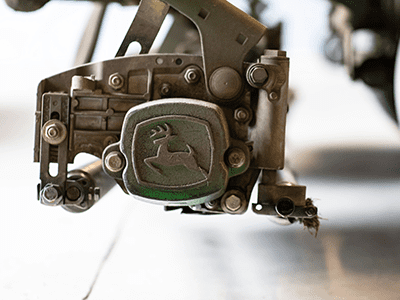USED EQUIPMENT
We have a wide range of used equipment and machinery to solve your problems. All equipment is reviewed and kept updated frequently.
THE ALL-NEW 9RX High Horsepower Range
The John Deere 9RX 710-830 Series tractors promise a powerful and productive farming experience. Their JD18 engines deliver up to 830 horsepower, while the improved hydraulics and e21TM transmission ensure smooth operation and efficient tillage. The comfortable cab and easy-to-access maintenance points further enhance user experience. The G5Plus CommandCenter™ Display with its large touchscreen and advanced features keeps operators informed and prepares them for future automation in agriculture.